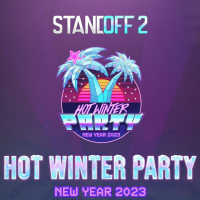Porsche Carrera GT
-
Завантажити (6.18 MB)15 серпня 2025porsche-carrera-gt_1755238647_104341.7z
Porsche Carrera GT
Ця модифікація додає новий автомобіль з Need for Speed:Rivals до GTA:III.
Автомобіль має покращені характеристики і ідеально вписується в ігровий процес.
ОСОБЛИВОСТІ:
-Високоякісні моделі та текстури.
-Конвертована модель з NFS:Rivals.
-Покращене управління для нового автомобіля.
-Сумісний як з ПК, так і з Android.
ІНСТРУКЦІЇ ЩОДО ВСТАНОВЛЕННЯ:
GTA III ПК:
1-За допомогою "Txd Workshop" знайдіть папку з установкою гри та перейдіть до "models", відкрийте файл "gta3.img" і замініть "banshee.dff & banshee.txd".
2-Знову використайте "Txd Workshop" для відкриття файлу "txd.img", знайдіть і замініть "banshee.txd".
3-Перейдіть до папки "models\generic" і замініть "wheels.DFF & MISC.txd".
4-Після цього перейдіть до папки "data", відкрийте файл "handling.cfg" за допомогою "Notepad" і замініть рядок управління "BANSHEE" на новий.
5-Запустіть гру та насолоджуйтесь своїм новим автомобілем!
GTA III ANDROID:
1-Відкрийте "GTA IMG Tool" і слідуйте шляху:Android/data/com.rockstar.gta3/files/GTA3/models.
2-У файлі "gta3_unc.img" замініть "banshee.dff та banshee.txd".
3-Перейдіть до папки "models" і замініть "wheels.DFF & Misc_UNC.txd".
4-Перейдіть до папки data, щоб замінити старий файл "handling.cfg".
5-Запустіть гру та насолоджуйтесь!
ЗАУВАЖЕННЯ:
-Зробіть резервну копію своїх ігрових файлів перед установкою моду.
-Переконайтеся, що ви правильно виконали всі кроки, щоб уникнути помилок у грі.
Porsche Carrera GT
This modifications adds to GTA:III new car from Need for Speed:Rivals.
The car has improved characteristics and fits perfectly into the gameplay.
FEATURES:
-High quality models and textures.
-Converted model from NFS:Rivals.
-Improved handling for the new car.
-Compatible with both PC and Android.
INSTALLATION INSTRUCTIONS:
GTA III PC:
1-With "Txd Workshop" locate the game's installation folder and move to "models",Open the file "gta3.img" and replace "banshee.dff & banshee.txd".
2-Use "Txd Workshop" again to open the file "txd.img",find and replace "banshee.txd".
3-Go to folder "models\generic" and replace "wheels.DFF & MISC.txd".
4-After That go to folder "data",open the file "handling.cfg" with "Notepad" and replace the handling line "BANSHEE" with the new.
5-Launch the game and enjoy with your new car!
GTA III ANDROID:
1-Open "GTA IMG Tool" and follow the path:Android/data/com.rockstar.gta3/files/GTA3/models.
2-In the "gta3_unc.img" file,replace "banshee.dff and banshee.txd".
3-Move to "models" folder and replace "wheels.DFF & Misc_UNC.txd".
4-Go to the data folder to replace the old "handling.cfg" file.
5-Launch the game and enjoy!
NOTES:
-Make a backup copy of your game files before installing the mod.
-Make sure you follow all the steps correctly to avoid errors in the game.