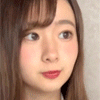Посібник з частинок Effect Loader
-
Завантажити (4.93 MB)16 червня 2025effect-loader-particle-tutorial_1750090652_509148.zip
Effect Loader Particle Tutorial
Цей підручник допоможе вам зрозуміти, як редагувати візуальні ефекти частинок (наприклад, дим, іскри, вибухи) в GTA San Andreas за допомогою мода Effect Loader .
Що вам знадобиться:
- Встановлена GTA San Andreas;
- Встановлений мод Effect Loader;
- Текстовий редактор (наприклад, Notepad++).
Основи роботи:Effect Loader дозволяє замінювати стандартні ефекти гри на власні, не змінюючи оригінальні файли гри. Ви можете створювати окремі .ini файли з налаштуваннями, які визначають параметри візуальних ефектів: колір, масштаб, напрямок, тип частинок тощо.
Як почати:
- Встановіть Effect Loader у папку modloader.
- Перейдіть до папки modloader\/Effect Loader\/.
- Відкрийте або створіть .ini файл.
- Використовуйте приклади конфігурацій з документації або модів спільноти.
- Внесіть зміни та запустіть гру, щоб побачити результат.
Приклад редагування:
[частинка]
тип=дим
колір=150,150,150
розмір=1.2
час життя=0.6
Повний посібник:Ви можете прочитати повний посібник у Google Docs: Відкрити документ.
Effect Loader Particle Tutorial
This tutorial will help you figure out how to edit visual particle effects (e.g. smoke, sparks, explosions) in GTA San Andreas using the Effect Loader mod .
What you will need:
- Installed GTA San Andreas;
- Installed mod Effect Loader;
- Text editor (e.g. Notepad++).
Basics of operation:Effect Loader allows you to replace the game's standard effects with custom effects without modifying the original game files. You can create separate .ini files with settings that specify parameters of visual effects: color, scale, direction, particle type, etc.
How to get started:
- Install Effect Loader in the modloader folder.
- Go to the modloader/Effect Loader/ folder.
- Open or create an .ini file.
- Use example configurations from the documentation or community mods.
- Make the changes and run the game to see the result.
Example edit:
[particle]
type=smoke
color=150,150,150
size=1.2
lifetime=0.6
Full manual:You can read the full manual in Google Docs: Open the document.