Ryder Cutscene Fix & Improvements (Final)



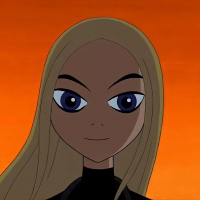


-
Завантажити (2.44 MB)19 жовтня 2024ryder-cutscene-fix-improvements-final_1729339702_788092.7z
Ryder Cutscene Fix & Improvements для GTA San Andreas
Зазвичай я ділюся прогресом з модів у Discord. Також нам весело на сервері як сім'ї. Ви можете приєднатися до нашого Discord-серверу за посиланням. Якщо посилання недійсне, ви можете приєднатися, натиснувши посилання Discord у профілі мого каналу.
Я ніколи не думав, що зможу так покращити катсцену Райдера, але дрібні та цікаві деталі роблять її ідеальною зараз.
Ryder:
- CJ більше не проходить крізь стіну. Він використовує дверний отвір.
- Райдер перезаряджає кулі з коробки з патронами в магазин свого пістолета.
- Виправлено низькі плечі CJ.
- Додано світло до ламп.
- Пляшки плавають, текстури виправлені. Виправлено світіння пляшок шляхом зміни кольору неба.
- Додано 3 додаткові моделі сигарет для Райдера та в грі.
- Сигарета Райдера світиться, коли він курить.
- Райдер вставляє магазин у пістолет і тягне затвор.
- Камеру налаштовано так, щоб показати механіку, і ви також можете бачити промову CJ.
- Коли Райдер гасить сигарету, дим не йде.
- Додано піч і посуд Райдера.
- Райдер гасить сигарету в попільничці.
Останнє оновлення:
- Виправлено те, що Райдер виймає сигару з рота і кладе її назад.
- Ванільна камера тепер показує перезарядку пістолета, і було додано багато параметрів камери.
- додано дві куртки Райдера з гри. також додано текстуру очей для ігрових моделей.
Автори:
- Cleoude — Виправлення катсцен, моделі
- xcold — Покращена модель Colt45
- Masked Man — Покращені текстури для об'єктів катсцени
Як встановити: Увага! Необхідне освітлення Ped Specs! Просто використовуйте ped_spec.asi та ped_spec.ini. Відрегулюйте світіння пішоходів, як хочете, у файлі ini. Якщо ви цього не хочете, встановіть значення 0.
Вам слід помістити папку cuts.img у cuts.img. Не використовуйте modloader. Я знаю, що у деяких користувачів виникають збої в катсценах. Особливо в катсцені Wuzimu Win. Для цього виконайте наступний шлях:
- Експортуйте файли у вашому sa's cuts.img до папки за допомогою Alci's IMG Editor;
- Потім помістіть мої файли cuts.img в нього;
- Потім імпортуйте всі файли з вашої папки за допомогою редактора Alci's img. збережіть і перебудуйте;
- Готово!
У папці вибору гравця є 3 варіанти. виберіть один із кожного варіанту відповідно до вашого бажання. Помістіть файли в гру відповідно до опису файлу. Не хвилюйтеся, назва файлів така ж, як і папки, де ви відкрили перший файл.
Ви можете використовувати modloader для інших файлів.
Ryder Cutscene Fix & Improvements for GTA San Andreas
Generally I share progresses from mods in Discord. Also We have fun in the server as a family. You can join our Discord server from the link. If the link is terminated, you can join by clicking the Discord link in my channel profile.
I never thought I could improve Ryder's cutscene so much, but the small and interesting details make it perfect now.
Ryder:
- CJ doesn't go through the wall anymore. He uses the doorway.
- Ryder reloads bullets from the Ammo box into his pistol mag.
- Fixed CJ's low shoulders.
- Added light to lamps.
- Bottles floating, textures fixed. bottle glows fixed by changing Sky color.
- Added 3 optional cigarette models for Ryder and ingame.
- Ryder's cigarette glows up when he is smoking.
- Ryder puts mag in the pistol and pulls the slider.
- Camera adjusted to show the mechanics and you can also see CJ's speech.
- When Ryder puts out his cigarette, no smoke comes out.
- Added Ryder's stove and cookware.
- Ryder puts out his cigarette in the Ashtray.
Final Update:
- Fixed Ryder taking the cigar out of his mouth and putting it back in.
- Vanilla camera now shows pistol reloading and many camera options have been added.
- added ryder's two jackets from the game. also added eye texture for in game models.
Credits:
- Cleoude — Cutscene Fixes, Models
- xcold — Improved Colt45 Model
- Masked Man — Improved textures for Cutscene Objects
How to Install: Attention! Ped Specs Illumination required! Just use ped_spec.asi and ped_spec.ini. Adjust the glow of the pedestrians as you want from the ini file. If you don't want this, set the settings to 0.
You should put the cuts.img folder in cuts.img. Don't use modloader. I know some users have crashes in cutscenes. Especially in the Wuzimu Win Cutscene. For this, follow this path:
- Export the files in your sa's cuts.img to a folder with Alci's IMG Editor;
- Then put my cuts.img files in it;
- Then import all files from your folder with Alci's img editor. save and rebuild;
- Done!
There are 3 options in the player's choice folder. choose one from each of the options according to your desire. Put the files into the game according to the file description. Don't worry, the name of the files are the same as the folders where you opened the first file.
You can use modloader for other files.


