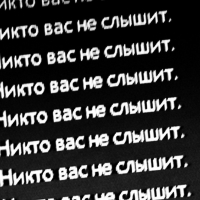Мод Хаос (додаток для YouTube Chat)
-
Завантажити (3.71 MB)25 лютого 2023chaos-mod-youtube-chat-addon_1677312673_653716.zip
-
drive.google.comЗавантажити
Мод Хаос (додаток для YouTube Chat) для GTA San Andreas
Вам, напевно, відомі такі трансляції, де стример грає в гру, а чат "жартує" всіма можливими способами, адже у них є можливість писати чіт-коди через чат YouTube / Twitch. Тепер це доступно для Моду Хаос, для YouTube!
Як правильно встановити? Що потрібно зробити?
1. Завантажте та встановіть мод Хаос для GTA San Andreas;
2. Запустіть GTA SA та розпочніть гру. Повинна з'явитися смуга зверху;
3. Запустіть "SA Randomizer Launcher.exe", натисніть кнопку Підключити. Дозвольте доступ до мережі, оскільки програма отримує доступ до гри через веб-сокет, також перевірте цілісність файлів після розпакування;
4. Запустіть "YouReader_by_MaZaHaKeR_.exe". Дозвольте доступ до мережі, оскільки програма отримує доступ до лаунчера через TCP. У верхньому лівому куті введіть ID потоку YouTube (11 символів) та натисніть "Почати". Зачекайте на підключення до чату.
ПАРОЛЬ З АРХІВУ: libertycity
Відеоінструкція:
Зміни в версії 2.0:
1. Виправлено шанс, він був статичним з моменту запуску програми;
2. Виправлено максимальну кількість смс з чату;
3. Додано вибір гри (файл з чітами);
4. Додано максимальний шанс — 1/100 => 1/1000 або 1000/1000, налаштуйте під себе;
5. Додано звук для активації чітів з папки Sounds поруч з YouReader;
6. Додано можливість змінювати API ключ;
7. Виправлено інформаційний рядок;
8. Додано умову для відмови у запуску програми — відсутність процесу GTA, що означає порушення послідовності запуску.
Функції:
1. Повідомлення чату з текстом з файлу Effects.txt викликає конкретний ефект, нечутливий до регістру.
Лаунчер:
1. Надіслати ефект допоможе перевірити з'єднання з грою (лаунчер => GTA).
YouReader:
1. ID — ID потоку на YouTube;
2. V — вставити з буфера;
3. Статус: Червоний — вимкнено, жовтий — з'єднання, зелений — підключено;
4. Час проходження — це час, протягом якого програма не читає SMS і пропускає їх, зроблено проти загального хаосу в грі, налаштуйте під себе. Якщо аудиторія невелика, ви можете вимкнути це другим прапорцем;
5. Читання (Буфер) — час, який програма чекає на накопичення SMS і подальшу обробку (перечитування чату). Зверніть увагу !! YouTube має свій рекомендований час очікування ~ 3-5 секунд,
воно завжди очікується програмою, час буфера, який ви вказали, додається до рекомендованого, ви можете вказати 0 секунд для швидкої реакції (очікування лише рекомендованого часу YouTube), щоб встановити + -10 секунд, додайте + -7 секунд у програмі + в самій програмі, YouTube буде чекати 3 -5 секунд;
6. Ліміт SMS — максимальна кількість чітів на повторне читання, приклад:
Від часу A до часу B надійшло 50 смс, 35 з них — чіти, 35 чітів — це занадто багато в грі, встановіть ліміт, наприклад, 10, а решта 25 будуть проігноровані, ви можете вимкнути це першим прапорцем і використовувати низький шанс замість ліміту, результат той же;
7. Почати — підключитися до чату та почати надсилати чіти з нього до лаунчера;
8. Лог рядка — кількість доданих і пропущених чітів відображається тут, всього — кількість усіх смс на повторному читанні, фільтр — кількість усіх смс чітів на повторному читанні;
9. Гра — виберіть файл з чітами з папки DBCheats для перевірки смс з чату
10. Чіт — налаштування шансів для конкретного чіту;
11. Шанс — шанс пропустити чіт з чату в гру, наступне число — відсоток максимального, наприклад, якщо шанс 1/100% недостатній, наприклад, чіт включається занадто часто через спам, забаньте користувача або збільшіть максимальний вибір до 1/1000% , підсумовуючи, шанс сам по собі зліва, максимальний справа, шанс 0 означає, що чіт вимкнено і не буде працювати, ви також можете вказати 1%, стрілки кидають 10 відразу, і ви можете вручну написати будь-яке число від 0 до 1000;
12. Зберегти (зліва) — зберігає шанс для вибраного чіту;
13. Зберегти для всіх (праворуч) — зберігає поточний шанс для всіх чітів вибраної гри з категорії вище, використовуйте обережно, оскільки це перезапише ваші налаштування (шанс для кожного чіту поточної гри);
14. Адреса лаунчера — якщо цей порт використовується, перенесіть його на інший вільний разом з адресою на самому лаунчері;
15. Звук — звук з папки Sounds, відтворюється, коли чіт надсилається в гру, його можна вимкнути;
16. API ключ — ключ, через який програма отримує доступ до YouTube, він має обмеження (квота), якщо багато людей сидять через мій ключ, YouTube це помітить і перестане надавати доступ до YouTube (коли ви намагаєтеся підключитися в програмі, статус зміниться з жовтого на червоний), ключ можна створити особисто, жодні дані з облікового запису до нього не прикріплені, ви можете знайти інформацію за цим запитом — як створити API ключ для YouTube.
Гарної гри!
Деякі ефекти можуть призвести до збоїв у грі. Для правильної роботи програма вимагає бібліотеку .NET Framework 4.7.2 або вище.
Часті запитання:
1. Лаунчер не запускається або запускається повільно — перевірте цілісність файлів, наявність .NET Framework 4.7.2 і найголовніше => перед запуском лаунчера потрібно запустити GTA SA з модом хаосу;
Chaos Mod (YouTube Chat Addon) for GTA San Andreas
Surely you are familiar with such broadcasts, where the streamer plays the game, and the chat is “joking” in every possible way, since they have the ability to write cheat codes through the YouTube / Twitch chat. Now it's available for Chaos Mod, for YouTube!
How to install correctly? What needs to be done?
1. Download and install Chaos mod for GTA San Andreas;
2. Launch GTA SA and launch the game. A strip should appear on top;
3. Run "SA Randomizer Launcher.exe", click the Connect button. Allow network access since the application accesses the game via web socket, also check the integrity of the files after unpacking;
4. Run "YouReader_by_MaZaHaKeR_.exe". Allow network access because the application is accessing the launcher via TCP. In the upper left corner, enter the YouTube stream ID (11 characters) and click "Start". Wait for the connection to the chat.
PASSWORD FROM ARCHIVE: libertycity
Video instruction:
Changes in 2.0 version:
1. Fix the chance, it has been static since the launch of the application;
2. Fix the maximum limit of sms from the chat;
3. Added game selection (file with cheats);
4. Added maximum chance — 1/100 => 1/1000 or 1000/1000 aka 100/100, customize for yourself;
5. Added sound for cheat activation from the Sounds folder near YouReader;
6. Added the ability to change the API key;
7. Fixed info line;
8. Added a condition for refusing to launch the program — the absence of the GTA process, which means the launch sequence is violated.
Functions:
1. A chat message with text from the Effects.txt file triggers a specific effect, not case sensitive.
Launcher:
1. Send effect will help to check the connection with the game (launcher => GTA).
YouReader:
1. ID — stream id on YouTube;
2. V — paste from buffer;
3. Status: Red — off, yellow — connection, green — connected;
4. Time pass — this is the time during which the program does not read SMS and skips them, made against total chaos in the game, set it up for yourself. If the audience is small, you can disable it with the 2nd checkbox;
5. Reading (Buffer) — the time that the program waits for the accumulation of SMS and further processing (Chat re-reading). Pay attention !! YouTube has its own recommended waiting time ~ 3-5 seconds,
it is always expected by the program, the buffer time you specified is added to the recommended one, you can specify 0 seconds, for quick response (waiting only the recommended YouTube time), to set + -10 seconds, add + -7 seconds in the application + in the program itself, YouTube will wait 3 -5 second;
6. SMS limit — the maximum number of cheats per reread, example:
From time A to time B, 50 sms came, 35 of them are cheats, 35 cheats are too many in the game, set a limit for example 10, and the remaining 25 will be ignored, you can turn it off with the 1st checkbox and use a low chance instead of a limit, result the same;
7. Start — connect to the chat and start sending cheats from it to the launcher;
8. Log line — the number of added and missed cheats are displayed here, total — the number of all sms per reread, filter — the number of all sms cheats per reread;
9. Game — select file with cheats from DBCheats folder to validate sms from chat
10. Cheat — chance setting for a specific cheat;
11. Chance — the chance of skipping the cheat from the chat into the game, the next number is the percentage of the maximum, for example, if the chance of 1/100% is not enough, for example, the cheat turns on too often because of spam, ban the user or increase the maximum selection to 1/1000% , to summarize, the chance itself is to the left, the maximum is to the right, a chance of 0 means that the cheat is turned off and will not work, you can also specify 1%, the arrows throw 10 at once, and you can manually write any number from 0 to 1000;
12. Save (to the left) — saves a chance for the selected cheat;
13. Save for all (to the right) — saves the current chance for all cheats of the selected game from the category above, use carefully as it will overwrite your settings (chance for each cheat of the current game);
14. Launcher address — if this port is used, transfer it to another free one along with the address on the launcher itself;
15. Sound — Sound from the Sounds folder, played when the cheat is sent to the game, it can be turned off;
16. API key — the key through which the program gets access to YouTube, it has restrictions (quota), if many people sit through my key, YouTube will notice this and stop providing access to YouTube (when you try to connect in the application, the status will change from yellow to red), the key can be created personally, no data from the account is attached to it, you can find information on this request — how to create api key for YouTube.
Have a nice game!
Some effects may cause the game to crash. The application requires the .NET Framework 4.7.2 library or higher to work correctly.
FAQ:
1. The launcher does not start or starts slowly — check the integrity of the files, the presence of the .NET Framework 4.7.2 and most importantly => before launching the launcher, you need to run GTA SA with chaos mod;