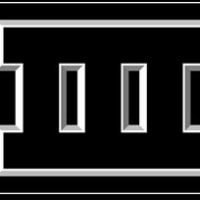Flatiron Clothing Store (beta 5.0)
-
Завантажити (0.01 MB)29 квітня 2024beta5.0flatiron-clothing-store-beta-5-0_1714390079_430547.zip
Після завантаження та встановлення модифікації гравець зможе купувати одяг у грі.
Як використовувати:
Спочатку заробіть більше $500 у грі, підійдіть до дверей магазину в залізній будівлі в центрі карти та купуйте одяг, який вам потрібен, у магазині. Кожен предмет одягу має різну ціну.
Спосіб встановлення:
Якщо ви використовуєте CLEO Android FLA версію, будь ласка, розпакуйте всі [.csa]:/storage/emulated/0/CLEO/III/ файли.
Якщо ви використовуєте старішу версію Cleo Android, будь ласка, розпакуйте всі [.csa] файли в:
/storage/emulated/0/android/data/com.rockstar.gta3/
Перемістіть папку com.rockstar.gta3 (map) в:/storage/emulated/0/Android/data/або замініть папку com.rockstar.gta3.
Рекомендується створити резервну копію папки com.rockstar.gta3 перед встановленням
Beta 5.0:
- Виправлення вибору одягу без підказки гравцеві не купувати одяг у звичайних квестах;
- Виправлено деякі незначні помилки.
After downloading the modification and installing it, the player will be able to buy clothes in the game.
How to use:
First earn more than $500 in the game, go to the door of the iron building store in the center of the map and buy the clothes you want in the store. Each item of clothing has different prices.
Installation method:
If you are using the CLEO Android FLA version, please unzip all the [.csa]:/storage/emulated/0/CLEO/III/ files.
If you are using an older version of Cleo Android, please unzip all [.csa] files to:
/storage/emulated/0/android/data/com.rockstar.gta3/
Move the com.rockstar.gta3 (map) folder to:/storage/emulated/0/Android/data/or replace the com.rockstar.gta3 folder.
It is recommended to backup the com.rockstar.gta3 folder before installation
Beta 5.0:
- Fix for clothing selection without prompting the player not to buy clothes in normal quests;
- Fixes some minor bugs.